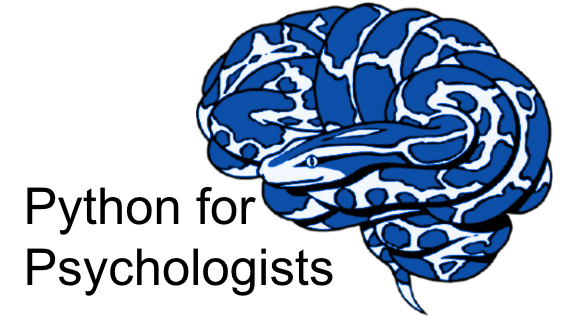Introduction II#
This week, while I’m away on a conference in Italy, I want you to explore the basics of Jupyter Notebooks. Don’t worry, you won’t have to program anything by yourself at this point. I just want you to familiarize yourself with the application so that next time, we can dive right into our first Python programming session! We will also do a more in depth introduction to jupyter notebooks next week. All I want you to do for today, is work through this page, look at the screenshots and follow along by yourself. If you run into any issues, we will discuss them the week after when I’m back! Good luck and have fun!
Objectives 📍#
Learn how to open jupyter notebooks locally and create your own jupyter notebook
Materials 📓#
None
tasks for subsequent meeting 🖥️✍🏽📖#
None
Open jupyter notebook#
There are different ways to open the program. If you installed Anaconda, you can open the Anaconda Navigator and from your base envirnoment, jupyter notebooks should have already been installed. Just click on Launch and youre ready to go!
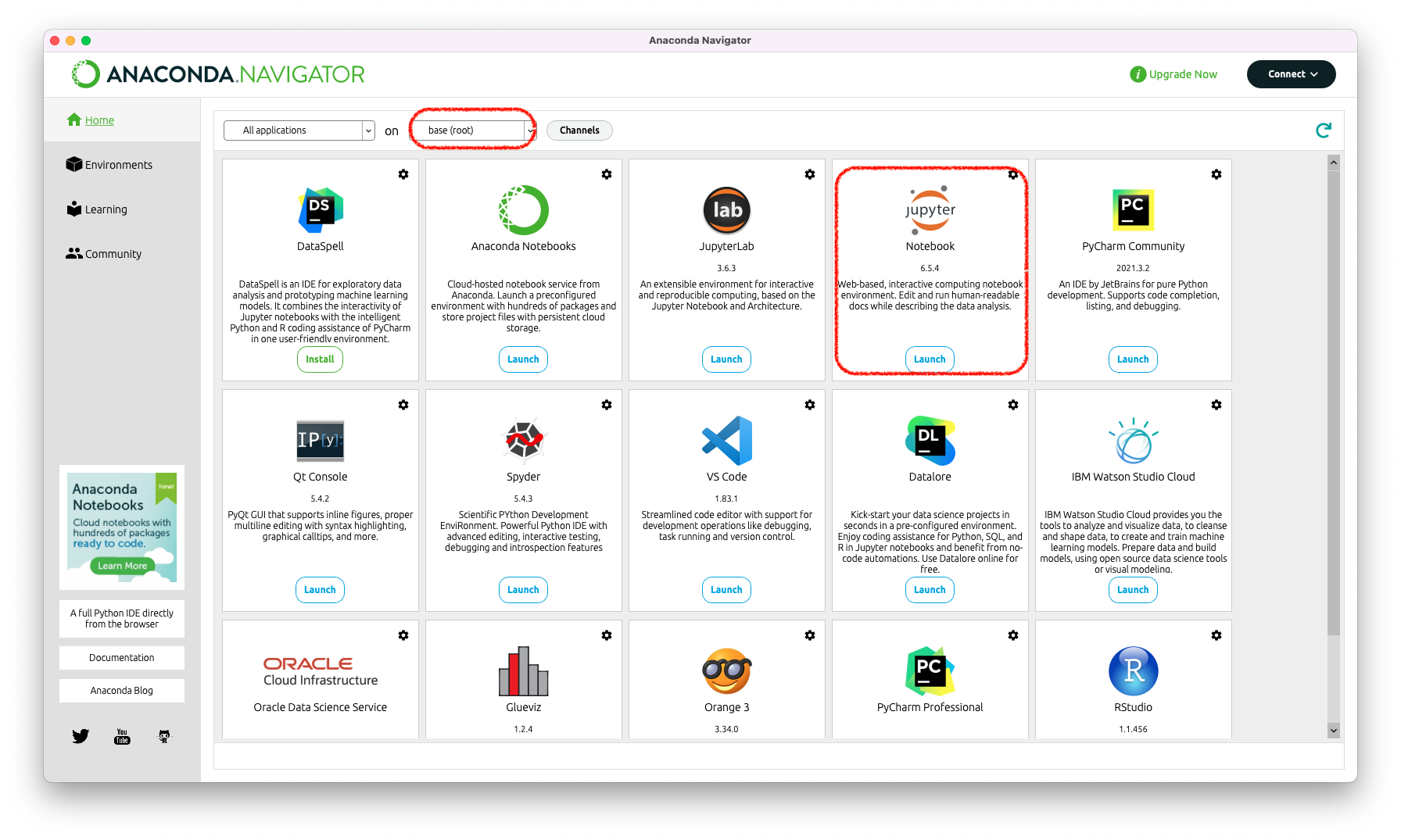
If you installed miniconda, you won’t have the Navigagor. Instead, what you should do, is open your Terminal and type in jupyter notebook. Make sure your base environment is activated. If you can’t see the (base) that you see in the picture, type in conda init or conda activate base.
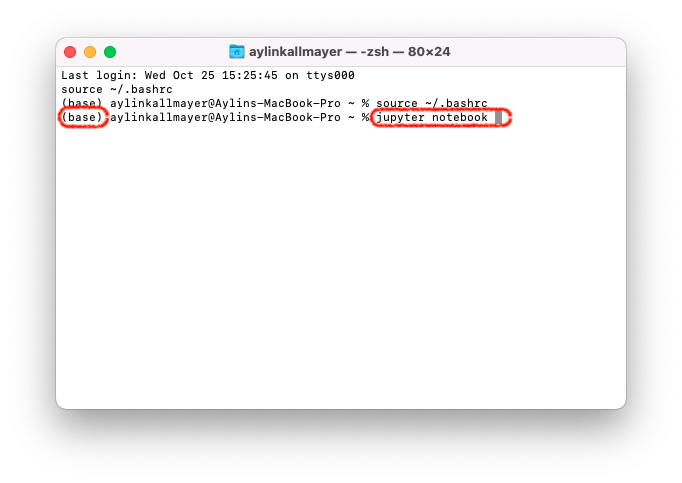
If you start jupyter notebook from the terminal, a lot of text will appear in your terminal which has something to do with the server that the notebook is hosted on locally. It should also automatically open a homepage on your browser, if it doesn’t, copy paste the link from your terminal and open it in your browser.
Your jupyter homepage should look something like this:
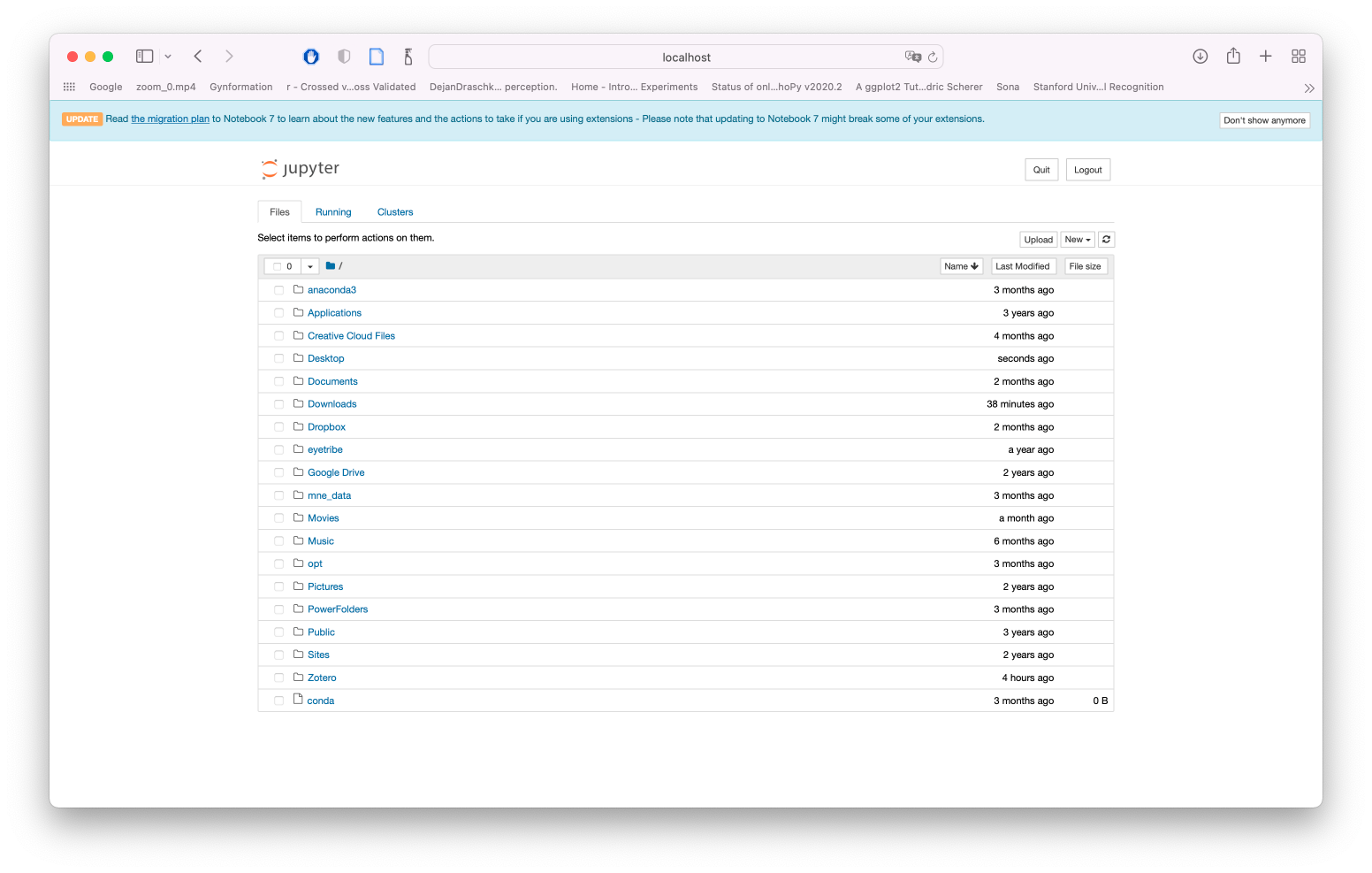
Create your own notebook#
The last thing I want you to do, is open your own notebook and save it. Click on New and select python 3 (ipykernel). It will create a new empty notebook for you with a python 3 kernel.
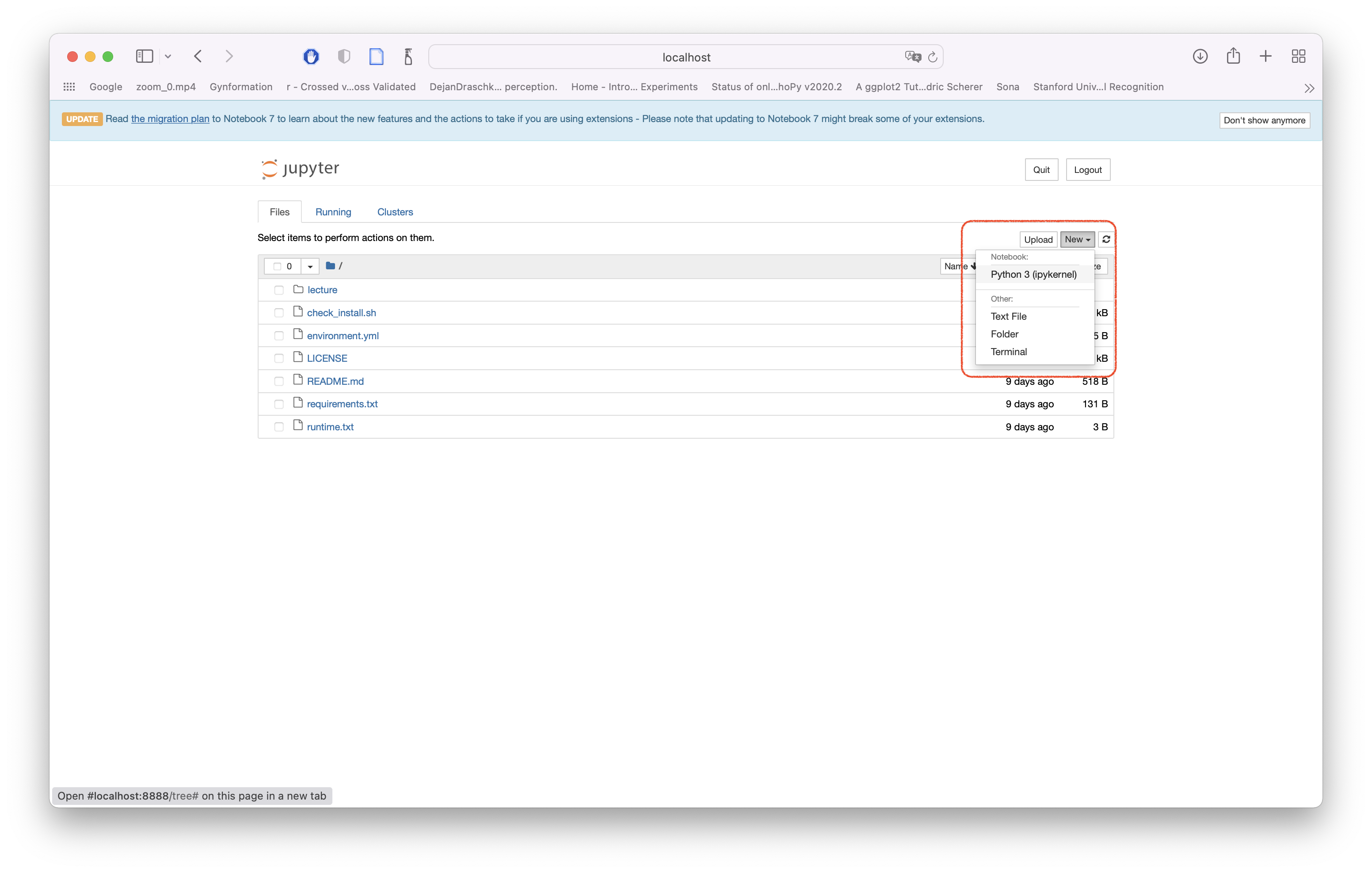
Tada! now you can save this notebook under File save as. We will go from here next time. If you’re eager to explore more, feel free to do so, for example over here.